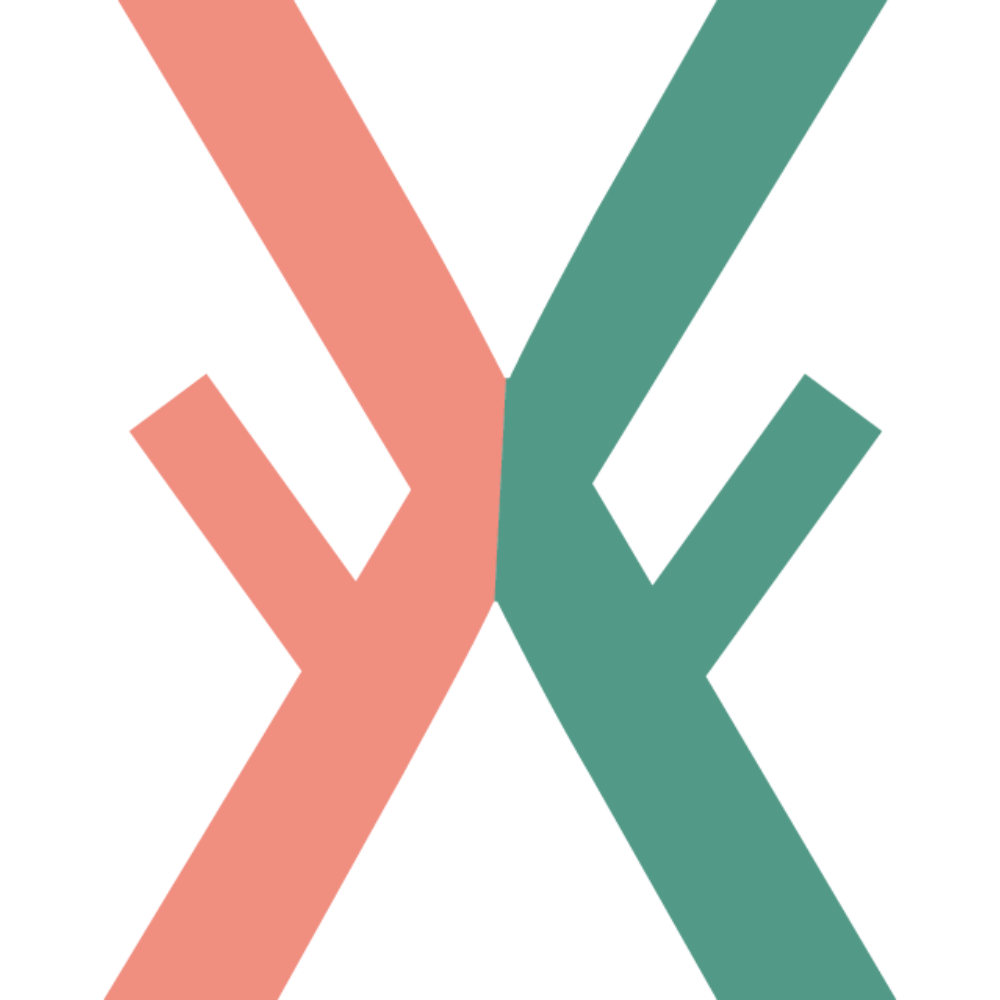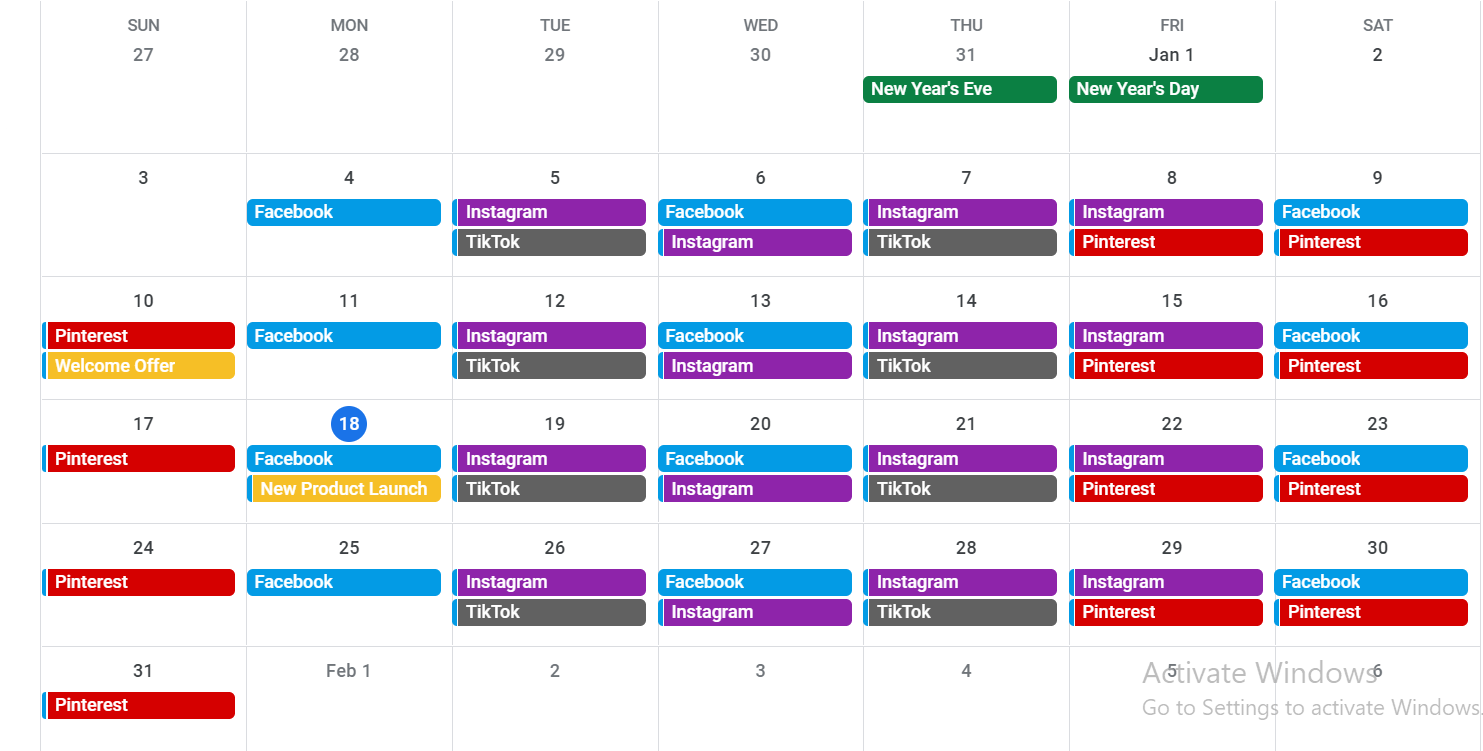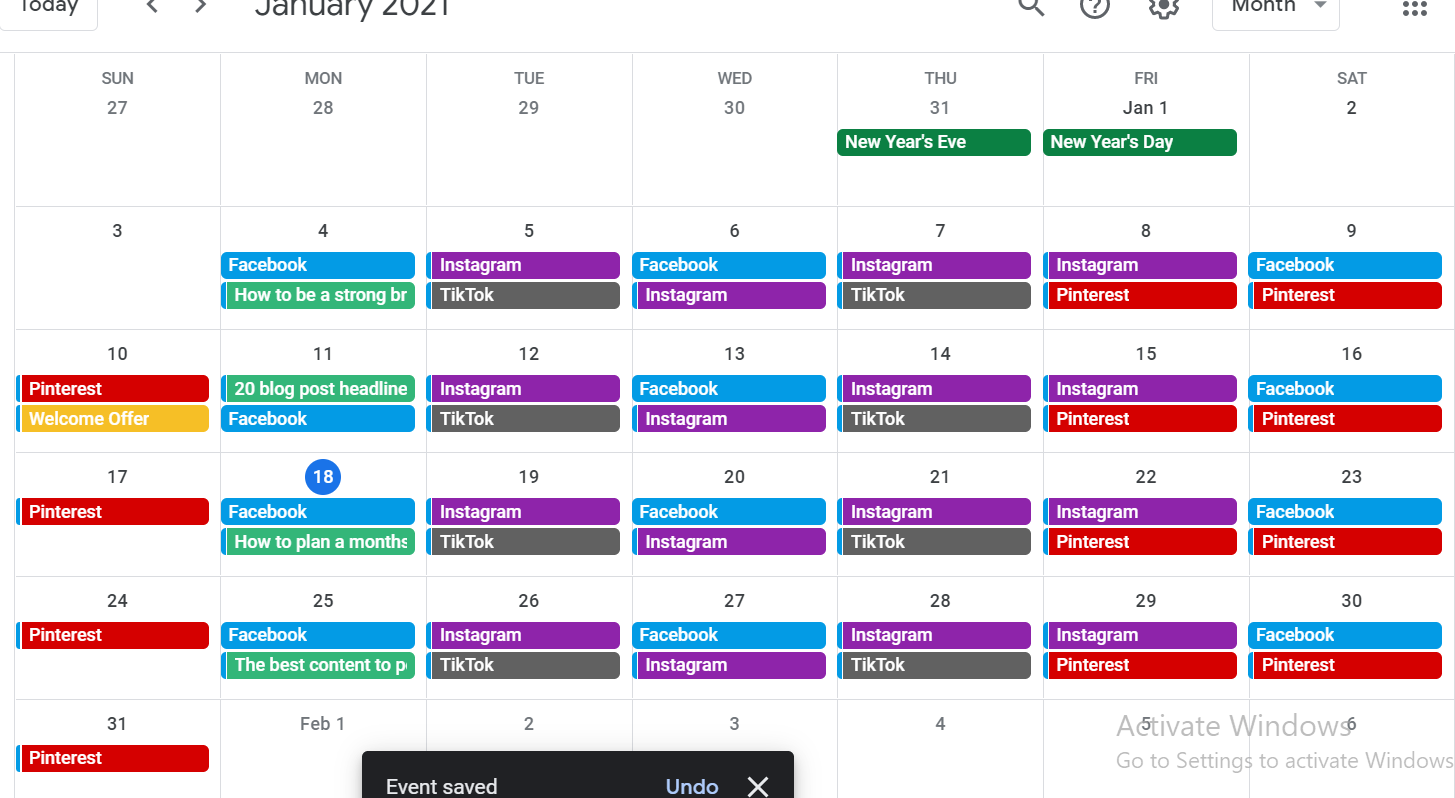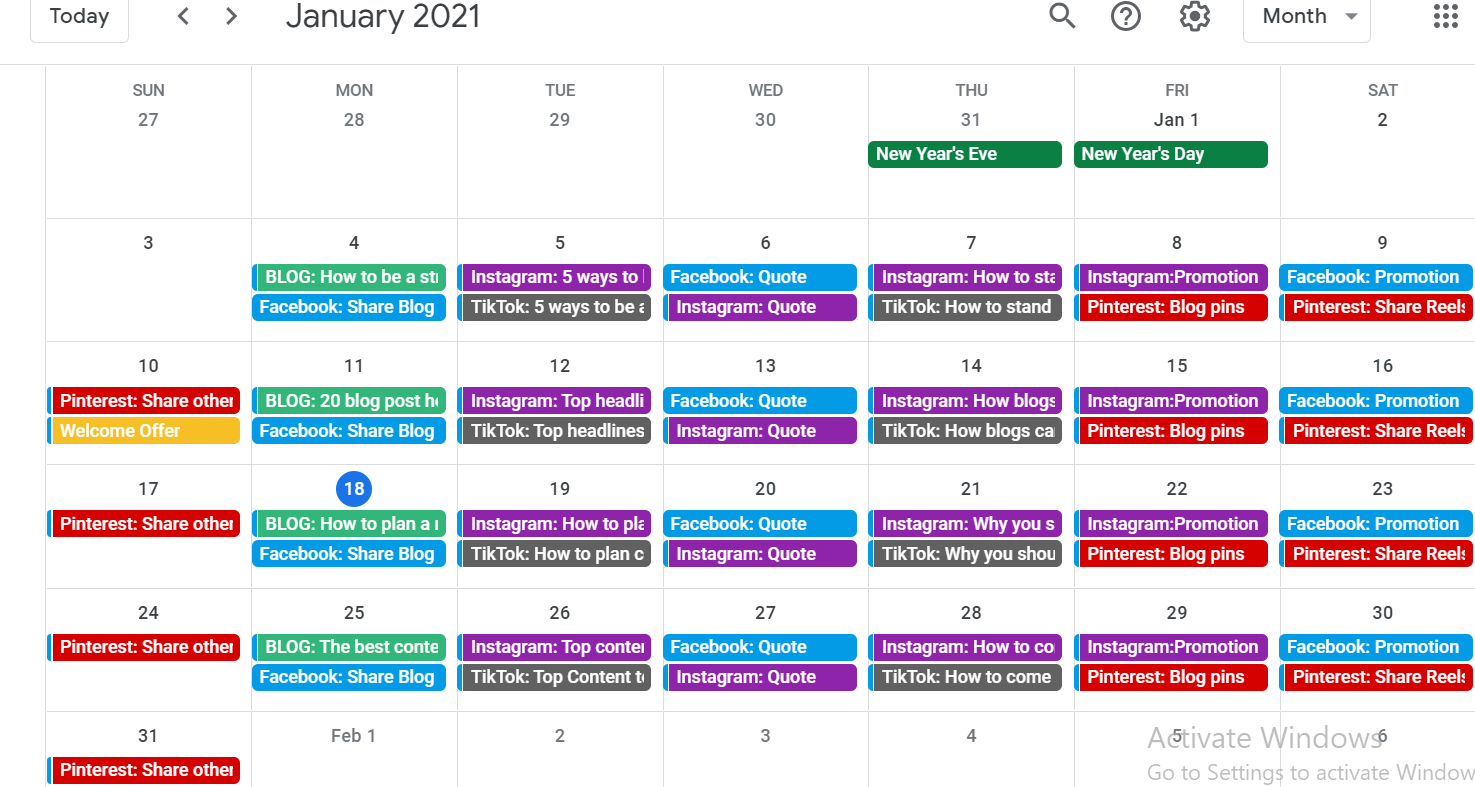How to plan a months worth of content in minutes
Are you spending hours creating content for social media instead of focusing on more important or exciting aspects of your business?
In today’s blog post I will teach you how to plan and create a month’s worth of content for your small business, in just a few hours.
Before planning out your content, it is really important that you understand who your audience is and what platforms they’re using. Once you have established this audience, you need to create content pillars. These are basically the main headings all of your content will come under. The most common pillars are; Educational, Inspirational, Promotional, Entertaining, and Relatable. It is also important that you note the best days and times to be posting on each of your chosen social media platforms.
Planning
Now that you know your audience and have decided the type of content you want to produce, let’s start planning and creating it. All you need is a calendar (online or handwritten is fine)
First, you are going to open up your calendar and fill in any important dates for that month. This could include important holidays, new product launches, promotions or sales you are having that month, etc. Don’t worry about the content you are going to create for these events, just write them down.
You are then going to write down your chosen social platforms on the best days to post for each platform. As you can see in the image below. A quick Google search or your own analytics will tell you the best days to post online.
Now Choose one main topic you would like to focus on each week across all of your social media platforms. You don’t need a different topic for each platform. Write down this topic on Monday of each week.
If you create Youtube videos, Podcasts, blogs, or any other larger piece of content, the topic you have chosen above will be the main topic for these. The topic of my blog post this week is, “How to create content” and therefore this will be the main topic across all of my social media platforms this week. If you don’t create these larger pieces of content, that is ok just research and write down the main points of your chosen topic.
Now that you have planned out this larger piece of content, you can start pulling key points from it and changing the format to suit each of your social media platforms. Slot these into your calendar, just like the image below.
Let’s look at this blog post as an example. I will take the main points from this blog post and plan smaller pieces of content for my various social media platforms. I could create a quick TikTok video about planning content and then use that same video as an Instagram Reel. I could promote this blog post on Facebook and on Instagram stories as well as my Instagram Feed. For an inspirational post (remember those content pillars from above) I could create a quote based on "planning ” and share that. I could also take the main points and create a simple infographic for my Instagram feed too (Educational). I may shoot a video of me spending the day planning out content (Relatable) and upload it to my Instagram Stories or Reel. The possibilities are truly endless!
Now that your entire month of content is planned out, let’s go and make it! I like to make all of my content the month before it is due to be published. Therefore I have way more time to focus on my clients and other important aspects of my business.
Creating
First, I create my large piece of content which in my case is a blog. I spend a couple of hours writing out each blog post (spread this out over a few days obviously). I now have all the information I need to move on and create content for the other platforms. I make all of my content on Canva. It is a fantastic website that has everything you need. It is extremely user friendly and you do not need to have any design experience to use it.
Once on the website, you can select the social media platform you want to create content for. Choose a template, change the colours and fonts to match your brand, slot in the information and that’s it! Continue to do the same for all of your other platforms. Once finished with Canva, I then create TikTok videos and save them in my drafts until it’s time to post. You can then reuse these TikTok videos on Instagram reels. I also share these reels on Pinterest and create pins to promote my blog posts for that month too.
Once all of your content has been made, you now need to schedule it. I use a platform called Later.com to schedule my posts. I download all of my content and upload it to this platform. At the moment it can only post on Facebook, Pinterest, and Instagram (stories and feed only). I write out the captions for each of my posts as well as add hashtags. I set them to post automatically so I don’t even have to think about it. In the case of reels, I create a cover picture for my reel to appear on my feed, upload that to Later.com and set it to notify me to upload as opposed to automatically posting. That way I never forget to upload my reels or TikTok videos.
Finally, all that is left for you to do is sit back relax and let your hard work pay off! Remember don’t forget about your platforms altogether, you still need to engage with your audience to continue building relationships and a solid community around your brand.
If the thoughts of creating content still completely freaks you out, then maybe you need to outsource!
We offer social media managing and content creation services. We have been helping clients put out valuable content, grow their social media following, and ultimately increase sales. If this sounds like something you need, then please get in contact. We would be happy to help!