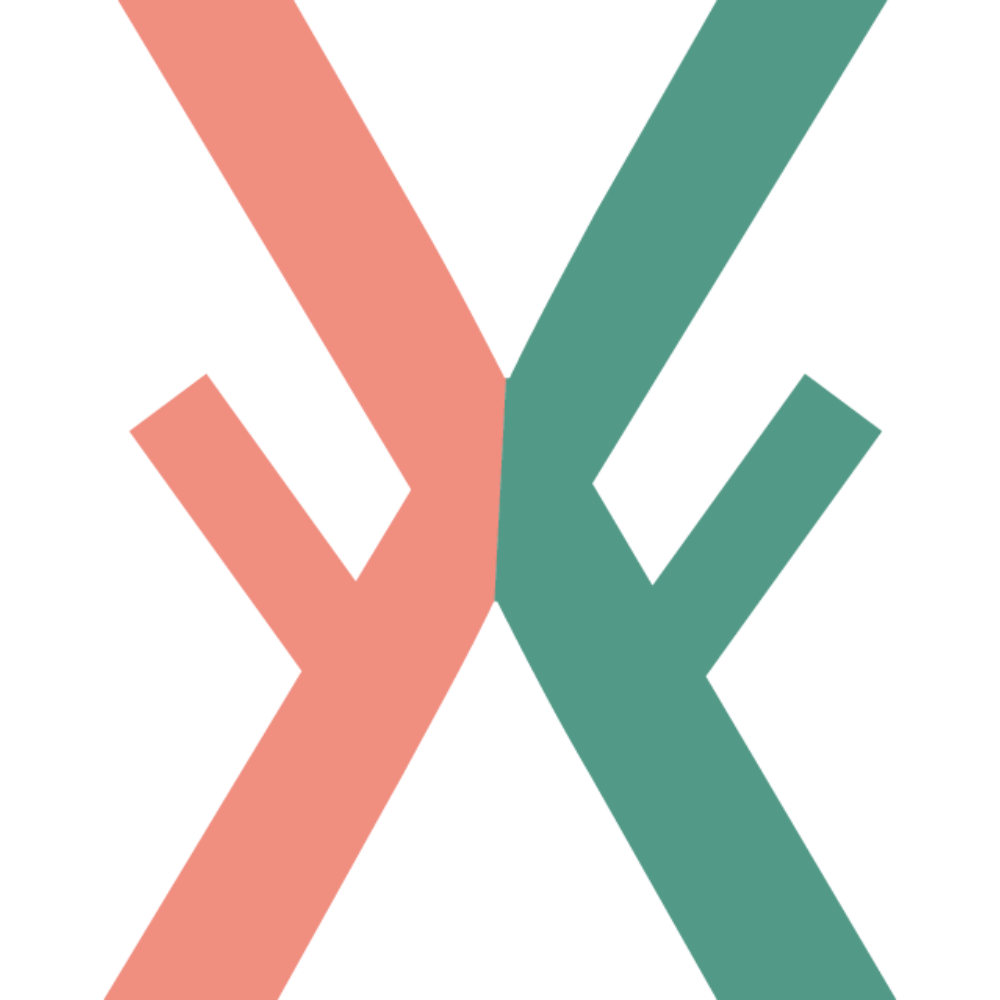What are Instagram Puzzle Feed Templates?
Who doesn’t love a crisp, clean Instagram layout? We certainly do. But how do you bring a ‘flow’ throughout your Instagram feed, that looks like everything belongs together like one big puzzle?
Well, today we’re going to show you how easy it is to implement this.
The first thing to do is head over to our Store, where you can choose the layout which best suits your brand. Some are priced as low as €1.99, or you can contact us for a custom puzzle feed, designed specifically for your business needs.
Next, head on over to Canva and create a free account. I recommend doing this on a computer and not the app, as it is much easier to edit your template later.
Now that you have a Canva account and purchased your Template, follow the instructions below to get started!
1) Make a Copy:
Go to the top left corner, click file >Make a copy. A new tab will open with your copy of this template. Rename this copy
2) Close Tabs:
To stop confusion. Close both the original tab and your newly named copy tab.
3) Open Copy:
Open your Canva home page. Find your newly named file and click on it to start editing.
4) Edit:
You can edit the fonts, colors, and images using Canva's easy drag-&-drop system.
5) Download:
Click the arrow in the top right corner. Download as a PNG. Now you're ready to cut
6) Cut:
Go to the free Pine Tools online tool.
Click on “Choose File” and navigate to where you saved your template image.
7) Split:
In Options > How to split the image, select ‘Both (grid)’
For Output format, choose JPG
In VERTICALLY section, select Split by ‘Quantity of blocks’
In Quantity of blocks, select 6
In HORIZONTALLY section, select Split by ‘Quantity of blocks’
In Quantity of blocks, select 3
Then click SPLIT IMAGE
8) Post:
Click on each image and download them all to your computer.
You are now ready to upload these images to Instagram.
When posting your images to your Instagram feed, remember to start at the bottom of the template, moving right to left.
You might like to post three images at once or close together so that you keep the puzzle intact as it grows.
Keep an eye out on our Social Media sites or sign up to our newsletter as we will be releasing new templates soon!